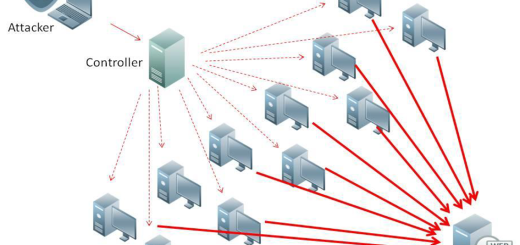Setting up a basic DSL/Cable network
This is a very simple tutorial on how to set up a basic DSL/Cable home network. To make this the most common scenario, this tutorial will help you get a DSL or cable modem to a router and then to a wired or wireless PC. There is a diagram below which shows how everything should be connected. It’s graphics are the most recognizable units. The first thing you need to do is hook up your modem. If you have DSL, make sure all your phone filters are attached before continuing. Plug your DSL modem into a phone jack without a phone filter. Plug it into power. Most DSL modems are pre-configured by your ISP (Internet Service Provider). You should follow any instructions from your ISP on how to configure your DSL modem if it’s necessary. If you are hooking up a cable modem you need to use a coaxial cable to connect the cable modem to a wall coaxial port. Plug in the power and you should be done. Follow any instructions the cable company may have given you to configure the cable modem.
Plug an ethernet cable into the ethernet port on your modem. Plug the other end into the internet or WAN port on your router (note that you can also have a direct connection between the modem and computer if you want). You can use ethernet cables to connect your router to your computers. You can also connect any computers or devices wirelessly if you have a wireless router. If you have problems while connecting your computers or if you can’t access the internet, read some of the other articles in our networking section, such as how to obtain an IP though DHCP.