Decreasing a High Ping
If you’re a gamer, and especially if you play multilayer first person shooters, you should care about your ping. A lower ping can reduce lag for you and others, and it can greatly help your in-game success. (How often do you hear people blaming their losses on their connection?) Reducing your latency is also very beneficial for VOIP communications.
Sometimes, a high ping may be caused by interference from faulty wiring. If you’re using a cable modem to connect to your ISP, make sure your cable lines are not coiled anywhere. If you’re on DSL, make sure your lines don’t run parallel to any other lines (especially power) because this causes interference for them. The best way to cross DSL lines with other cables is perpendicularly, and as few times as possible.
If the source of high latency isn’t in-home interference, and you have a good connection between your modem and the ISP, you can send in a request for the ISP to turn off interleaving. Interleaving is a technology to reduce packet loss and errors, but it makes the connection slower because more packets need to be sent for each request. If you have a good connection your ISP can turn off or take down a step on interleaving. This can shave off 40 to 50ms on your ping.
If you still notice lag on your connection, you may want to try enabling some sort of QoS on your network to make sure that you’re getting the bandwidth you need.


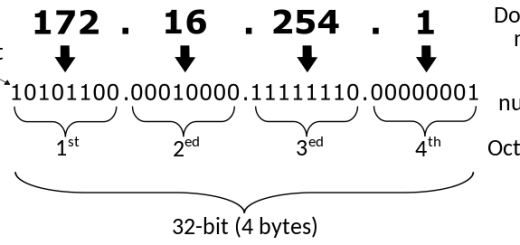
my ping was 160 and suddenly it increase to 500 to 600 and its still that. I am using a broadband connection of 2 mbps my downloading speed is 1.79mbps and upload speed is 0.12mbpscan u help me in reducing my ping back to 160 and its from a server running in Greece and 1 in Germany on both my ping was 160 plz help my friend too helped me in reducing ping bur after all he said there is no problen wth computer its from the net provider only but when i called them they said they r not aware what is ping
The only techniques I know are to check your line quality and to do everything elose the article says. I can't imagine what could suddenly increase your ping by so much unless there's a line problem or there was a change on the server-side.
Here in the US one of the things that happened to my line was when the sprinklers were turned on in the spring they sprayed the line and degraded the quality because it wasn't insulated perfectly. After some good insulation it was back to normal 🙂
how i know about my server line i said that i called my isp but they said they dont know more about ping